If you are age 65 or older, BEN360 will automatically recognize your age and guide you into the Medicare attestation flow. This process follows the same basic steps as standard enrollment, but is tailored for individuals who are eligible for or enrolled in Medicare.
In this flow, you’ll be asked to confirm your Medicare status and provide the necessary information so Benafica can verify your coverage and ensure your ICHRA benefit is set up correctly.
Begin your 2024 benefits selection
If your open enrollment is active, once you have registered your BEN360 account you should see a Get Started page:
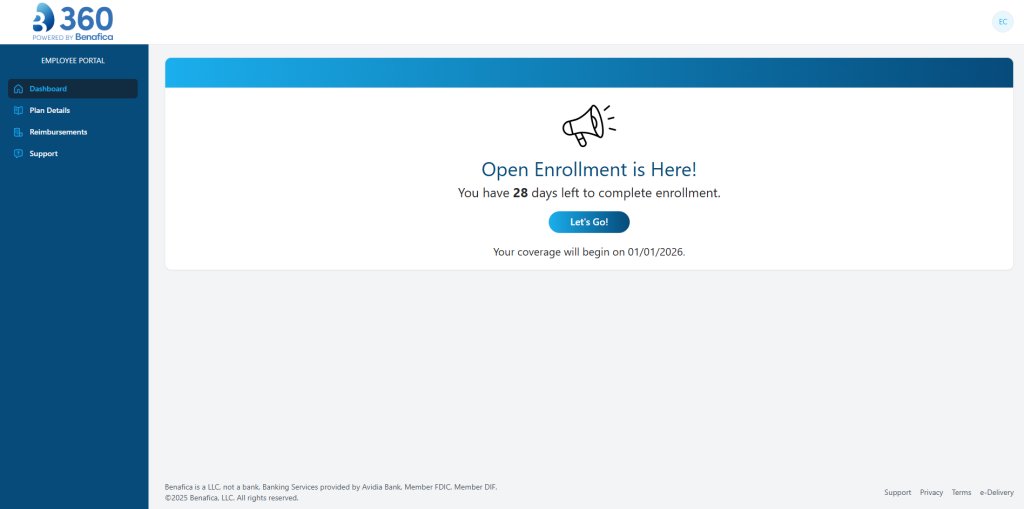
Select the “Let’s Go” button to get started.
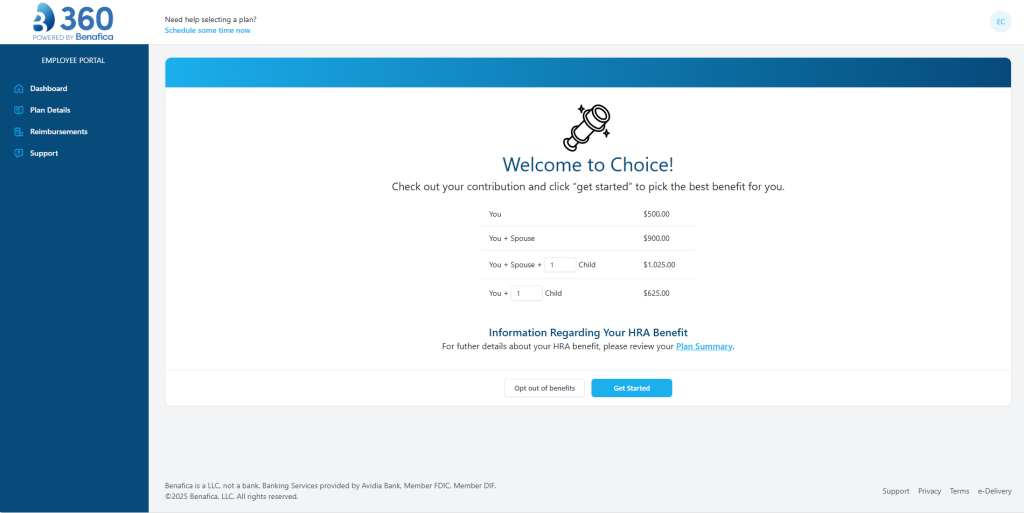
The next page will show your ICHRA amount. This is the monthly amount your employer is contributing to your health care premium costs. Select “Get Started” or you can opt out of benefits on this page.
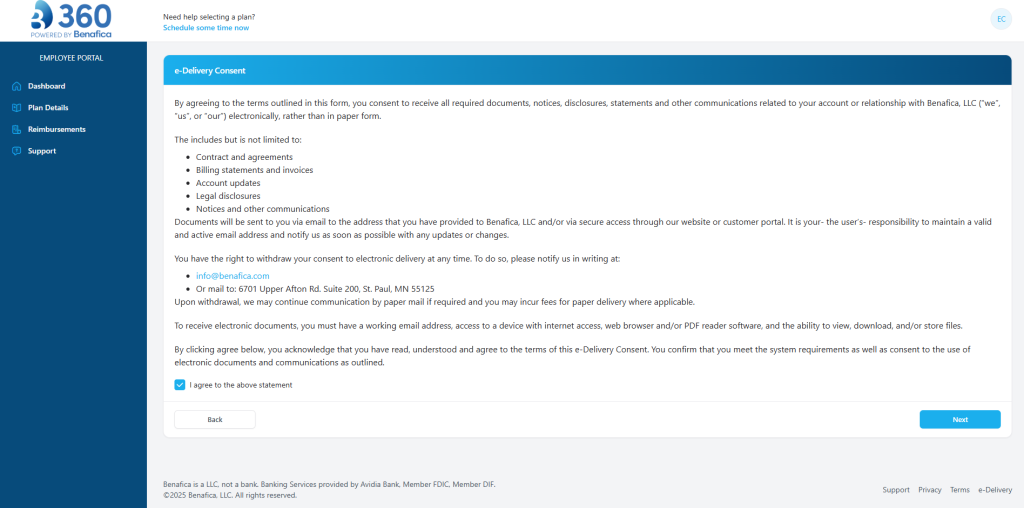
Agree to the e-Delivery consent. This allows Benafica to send all required documents, notices, and communications to you electronically instead of by mail.
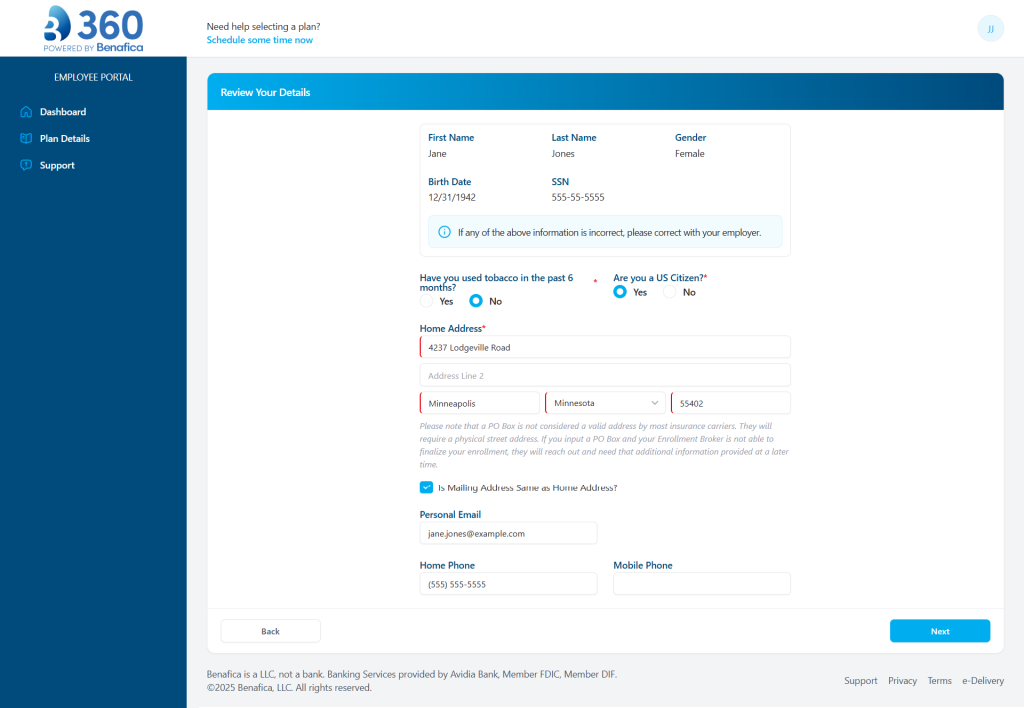
Review and confirm your personal details. Your basic information — such as name, date of birth, and Social Security number — was provided by your employer. If any of this is incorrect, please contact your employer directly to have it updated. You’ll also be asked to answer whether you’ve used tobacco in the last 6 months, and whether you’re a US citizen. Enter your home address (and mailing address, if different from home address), your email and phone number(s). Click Next.
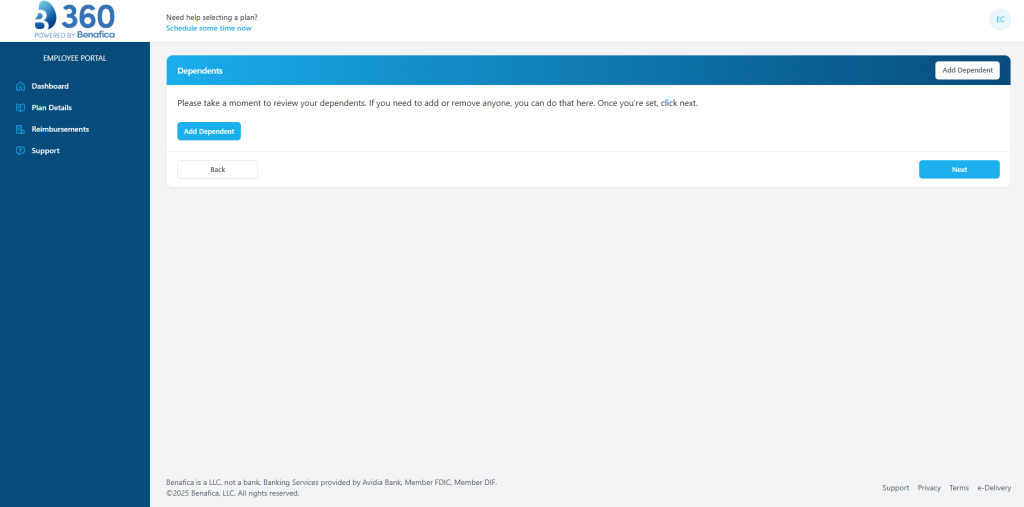
If you plan to include family members in your coverage, you’ll add them in this section. You’ll need the following information for each dependent:
- Full name
- Relationship to you
- Gender
- Date of birth
- Social Security number
- Home address (if different from yours)
- Whether they’ve used tobacco in the last 6 months
- U.S. citizenship status
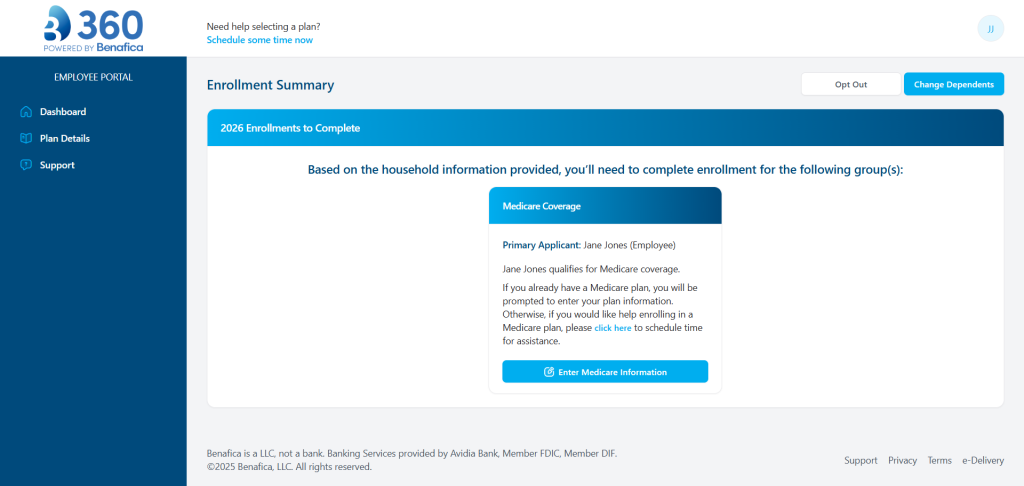
Based on the information you entered about yourself and any dependents, BEN360 will show an enrollment summary. This user is enrolling in Medicare.
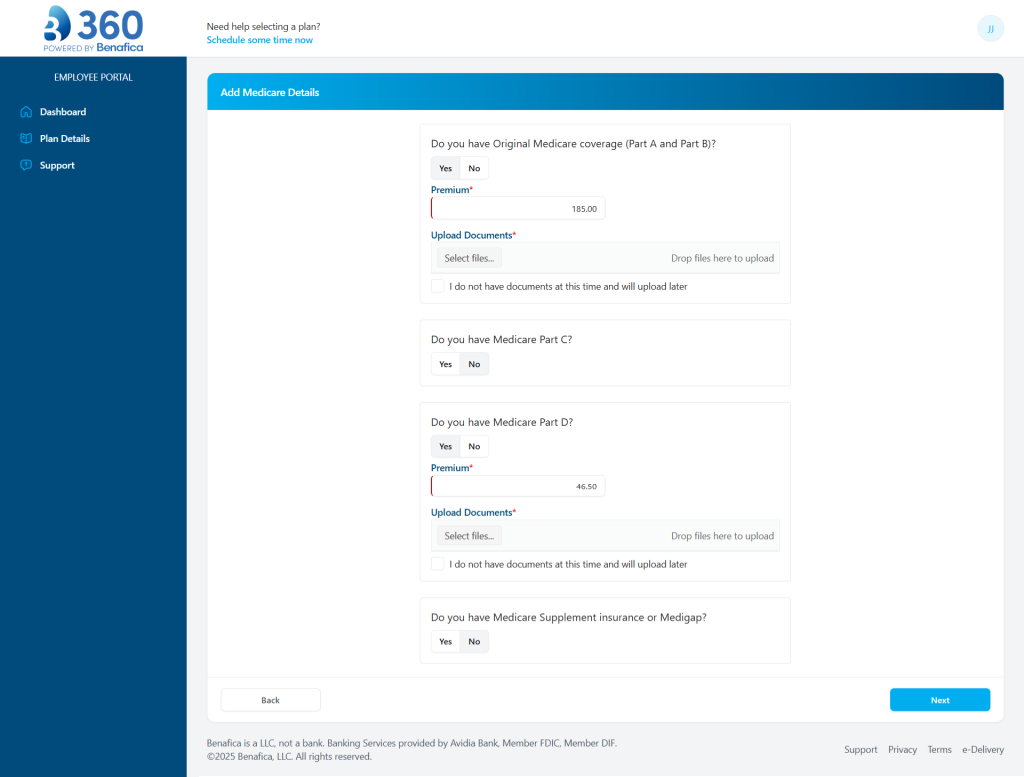
You’ll be prompted to enter Medicare information. Answer if you are enrolled in Original Medicare or Medicare Advantage, Medicare Part D, and any supplemental insurance or Medigap plans. If you answer “Yes,” you will be prompted to upload documentation showing your premium amount, like a billing statement. If you don’t have these on hand, check the box stating “I don’t have documents at this time and will upload later.”
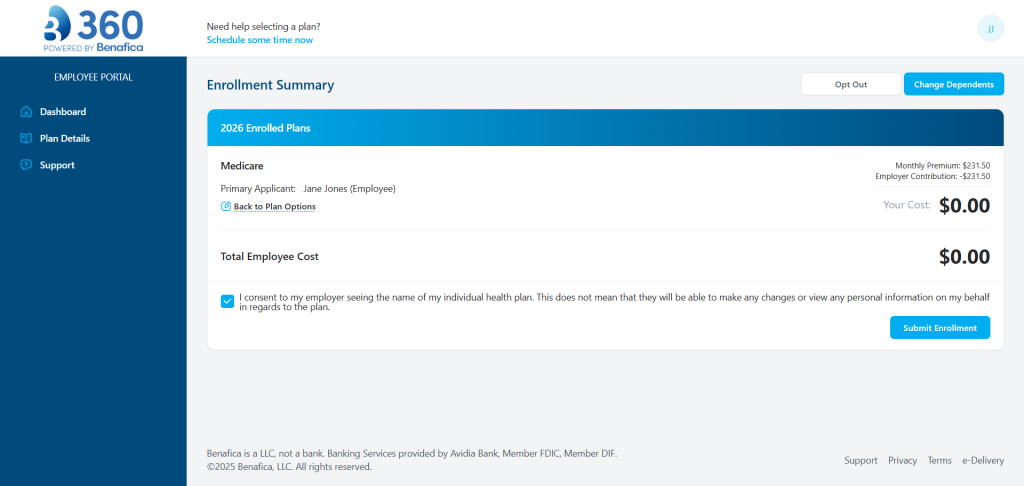
Once you click “Next” after entering your Medicare information, BEN360 will show you a summary. Click “Submit Enrollment.”
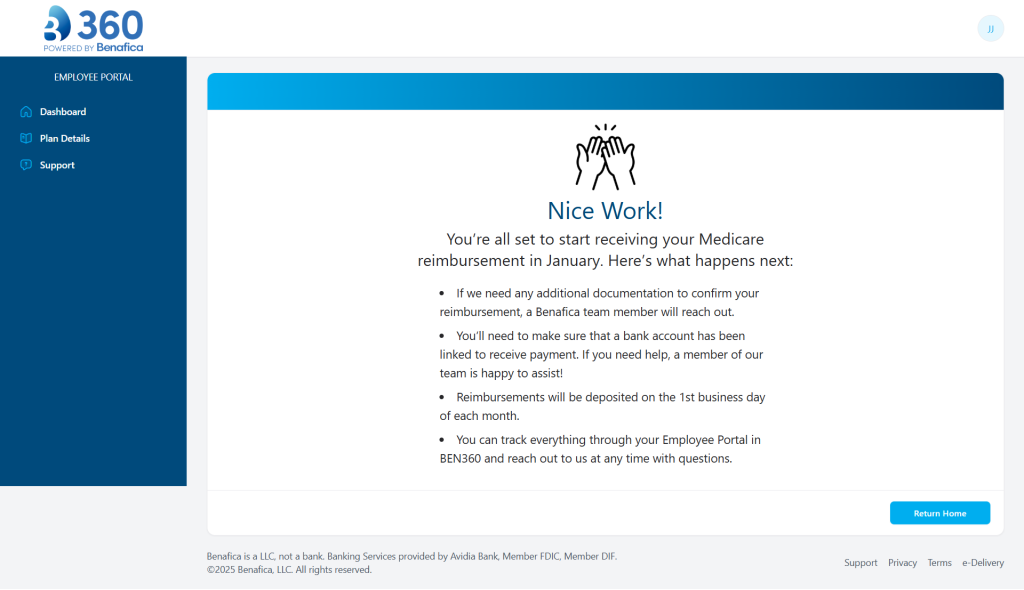
BEN360 will show you a confirmation success page if everything went through.
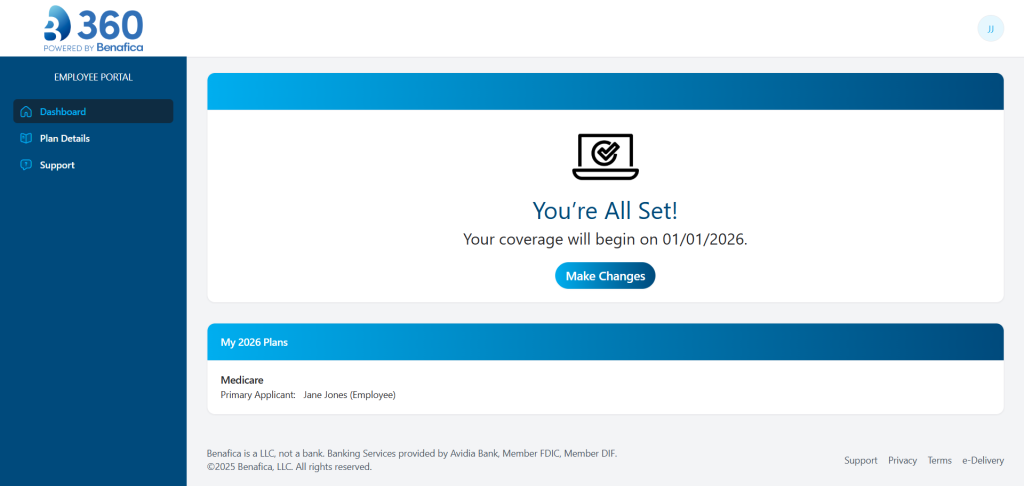
Your dashboard after enrollment will show your Medicare plan.
Need to make changes?
Click “Make Changes” on the screen.
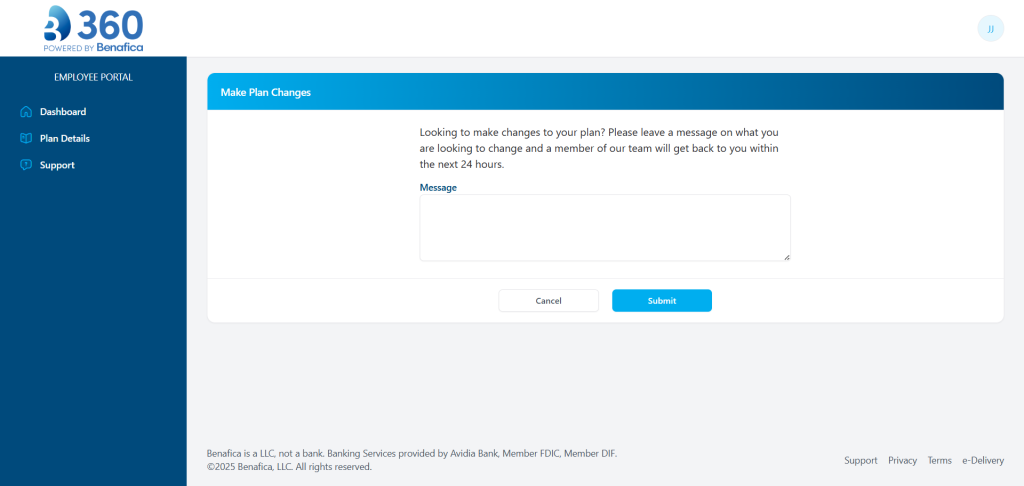
BEN360 will allow you to type a short message, and a member of our team will get back to you within 1 business day.
