When choosing a health plan, it’s important to confirm that your regular prescriptions are covered — and understand how much they may cost under different plans. While BEN360 does not yet offer a built-in prescription lookup tool, you can still check coverage by reviewing each plan’s formulary.
A formulary is the list of medications an insurance carrier covers, organized into tiers that determine how much you pay.
How to Check Prescription Coverage in BEN360
When using the plan search tool, you can click on a plan to get a “deeper” view of that plan’s coverage.
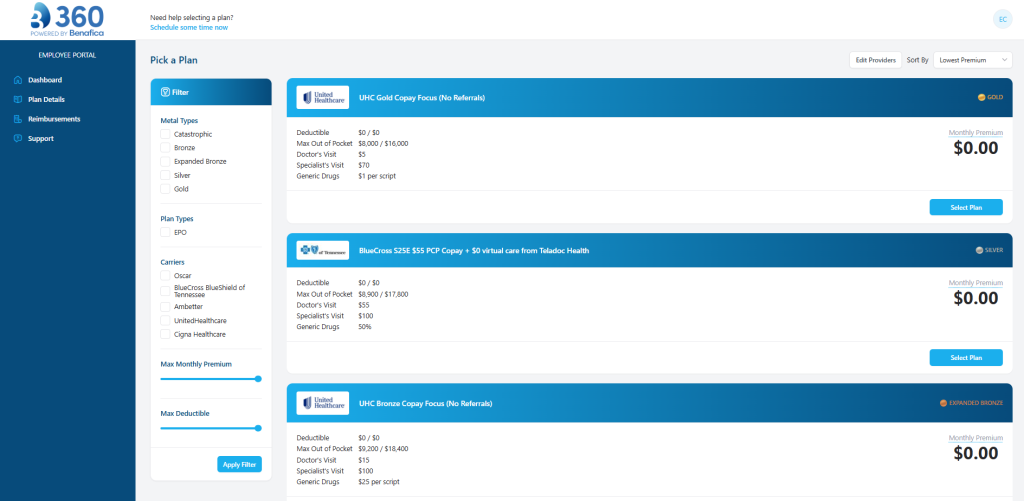
Click on a plan in this screen to open up the expanded plan view.
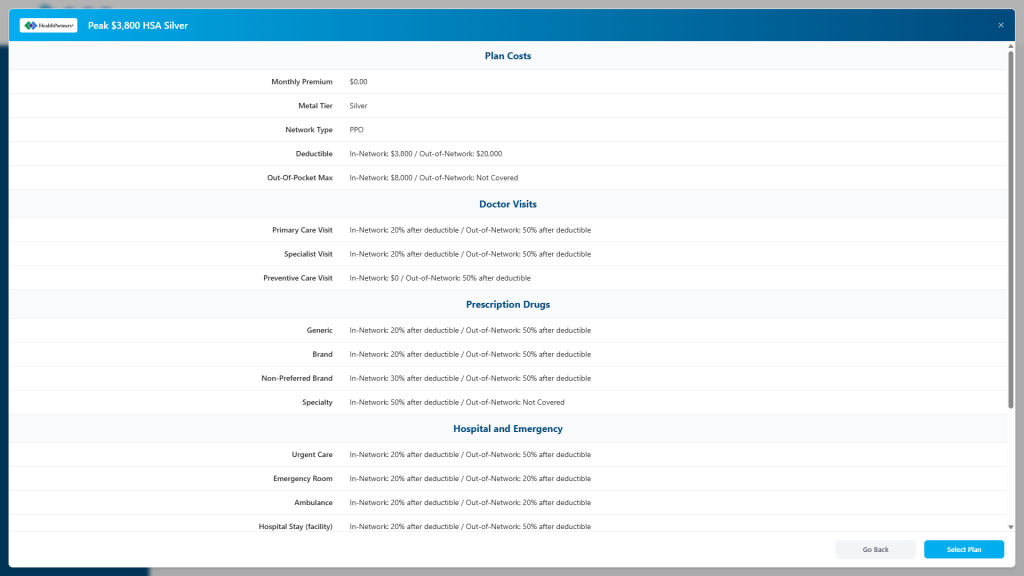
On this screen, check out the information under “Prescription Drugs” section of the plan.
If available, the formulary link takes you to the insurance carrier’s formulary page, where you can search for your medications.
