During the enrollment process in BEN360, you’ll have the option to add your doctors and medical providers. This step is important because it helps us show you only the health plans that include your preferred providers in-network, saving you time and helping you make a more confident decision.
How to Add Your Providers
- When prompted during your enrollment flow, select “Add Provider”
- Type the name of your doctor, clinic, or specialist into the search bar.
- Select the correct provider from the results.
- Click “Add” to save them to your profile.
- Repeat for any additional doctors, clinics, or specialists you want included.
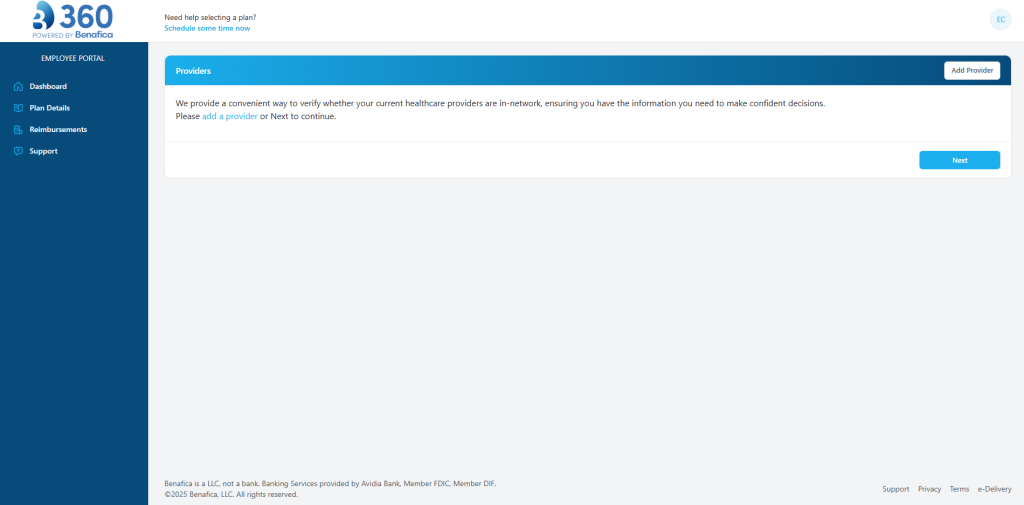
Click “Add Provider” during this step, or click “Next” to skip this part during enrollment.
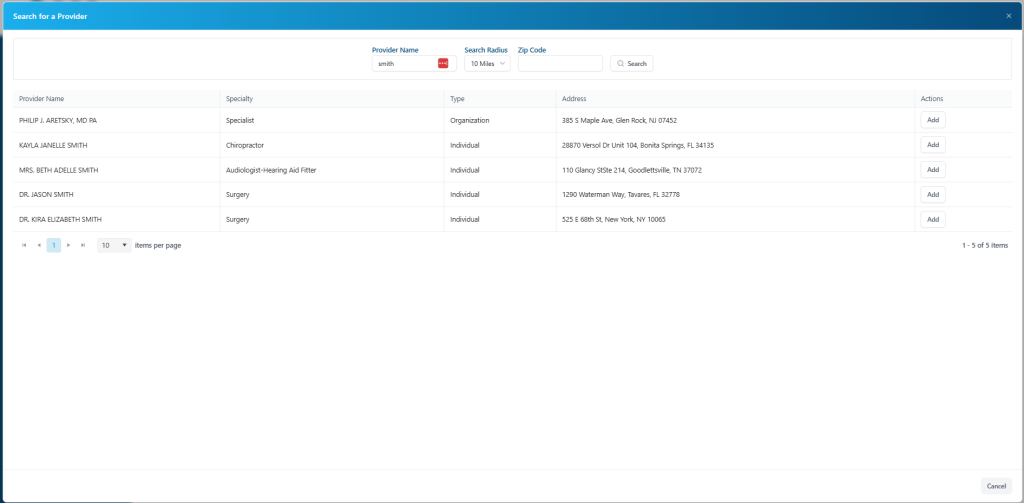
Search for your doctor or facility by name and click “Add” during this step
